Table
Getting Started
Order Trezor Model T from shop.trezor.io and you will receive it after 3-5 days.

First and foremost, make sure Trezor box and security seal are untampered.
Inside the box:
- Sticker
- Magnetic dock
- Trezor Model T hardware wallet
- USB cable to TypeC

Step1. Connect your Trezor wallet
1. Using USB cable to connect Trezor and your computer.

2. Go to suite.trezor.io/web/ to initalize your firmware.
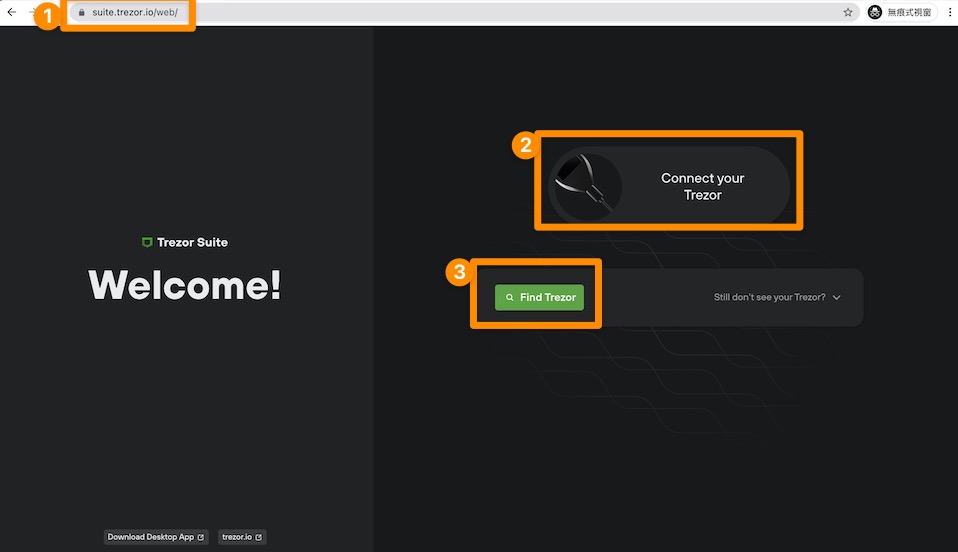
3. Choose do not share the anonymouse data to Trezor and Click the connect button.
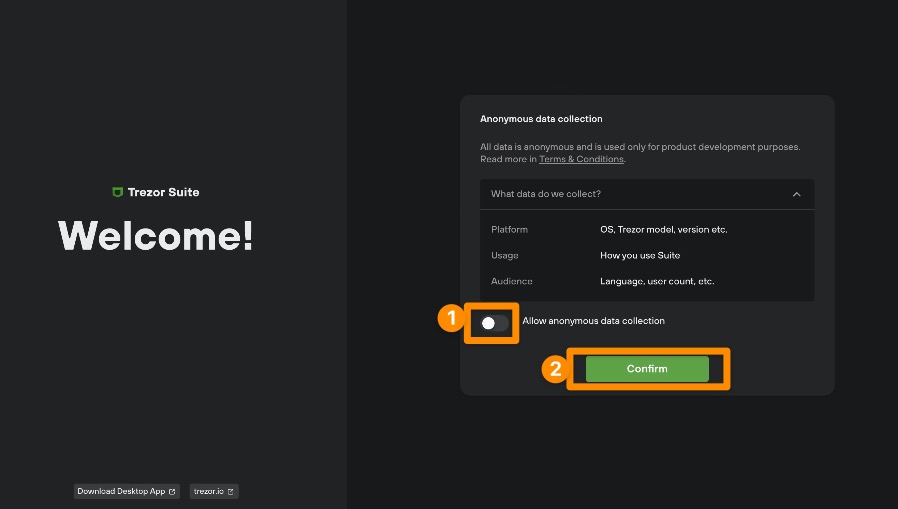
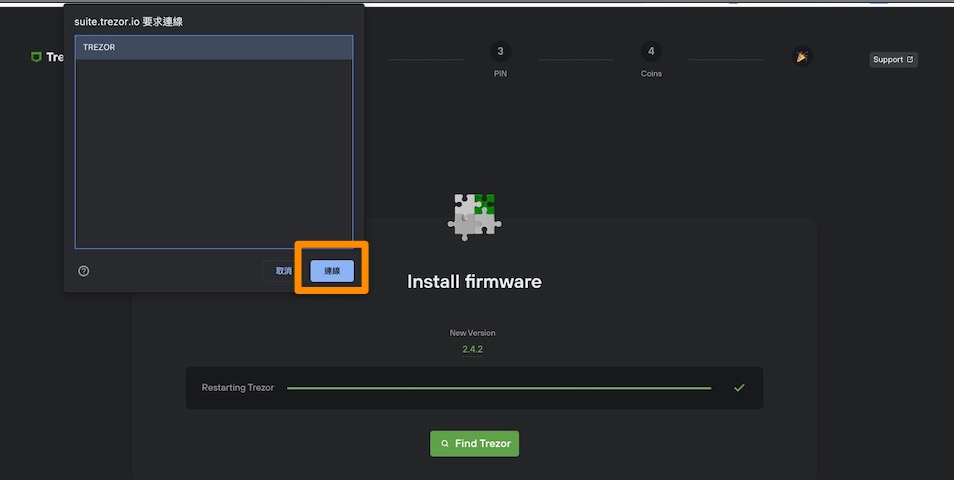
Step2. Write done your Secret Key (seed phrase)
1. Choose create a new wallet for the first time user.
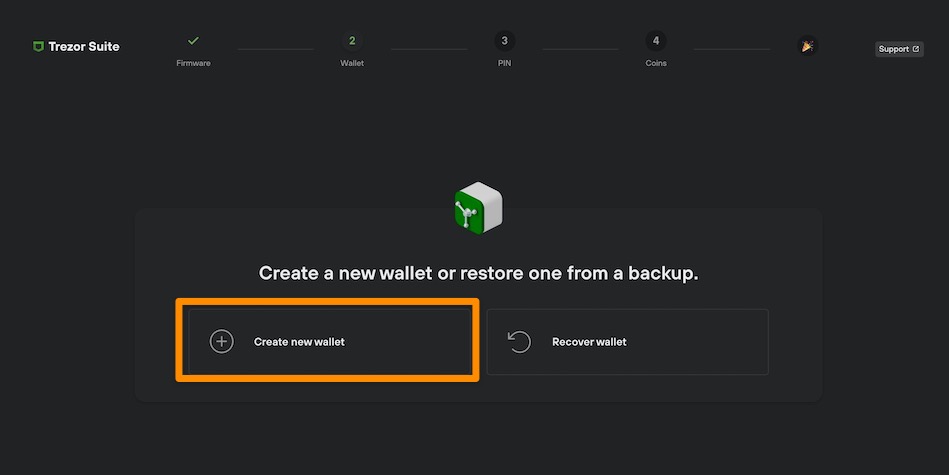
2. Choose the Standard seed backup here.
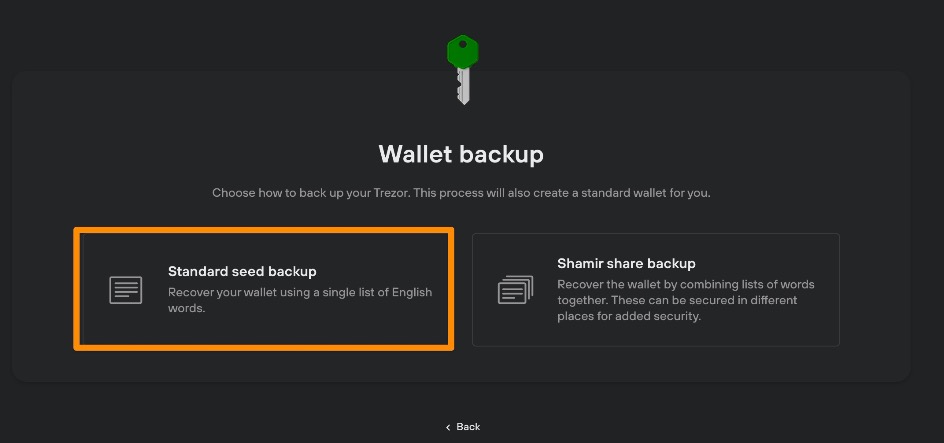
3. Trezor will display 12 words, Write down the recovery seeds and keep it safe, don’t lose your secret key!
Step3. Setup your PIN
1. Click “Continue” to set up the PIN, then write your PIN down and keep it safe. Please separate from your recovery seed.
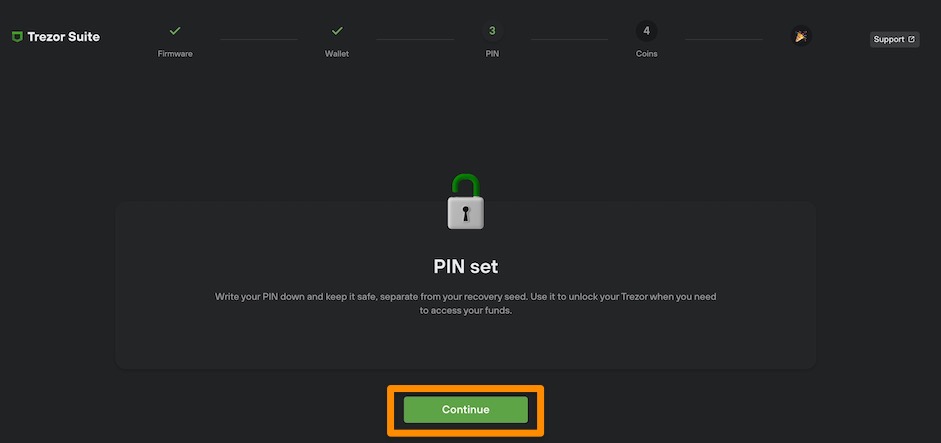
2. For Activate Coins, you can choose BTC & ETH first, it can be changed at any time.
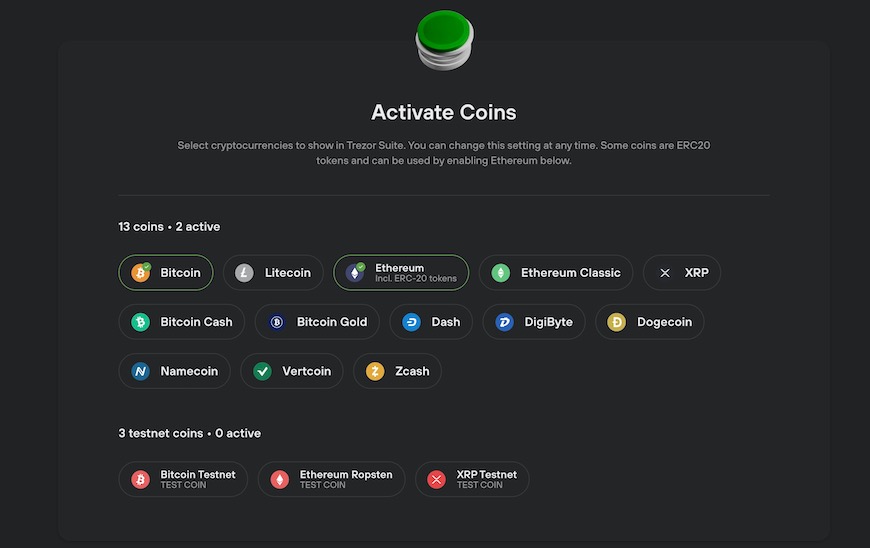
Complete!
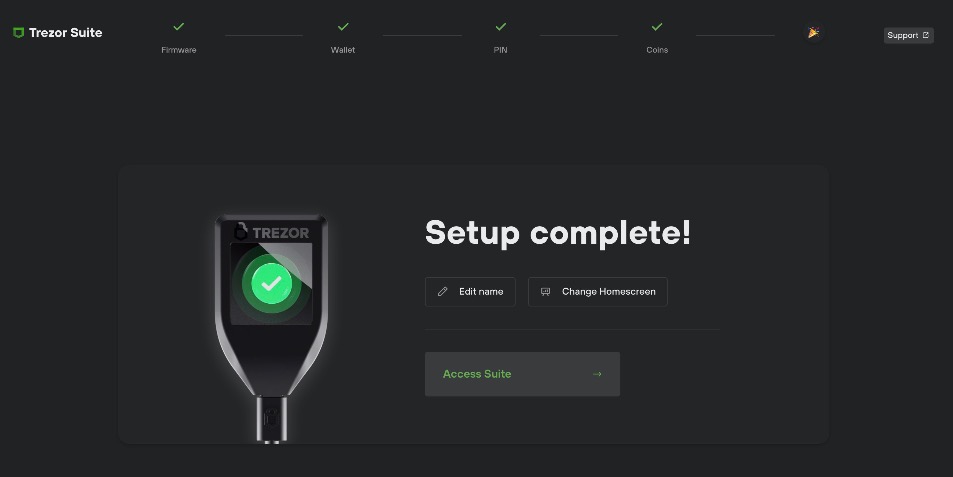
If you still don’t have a cold wallet, You can order from here shop.trezor.io.
