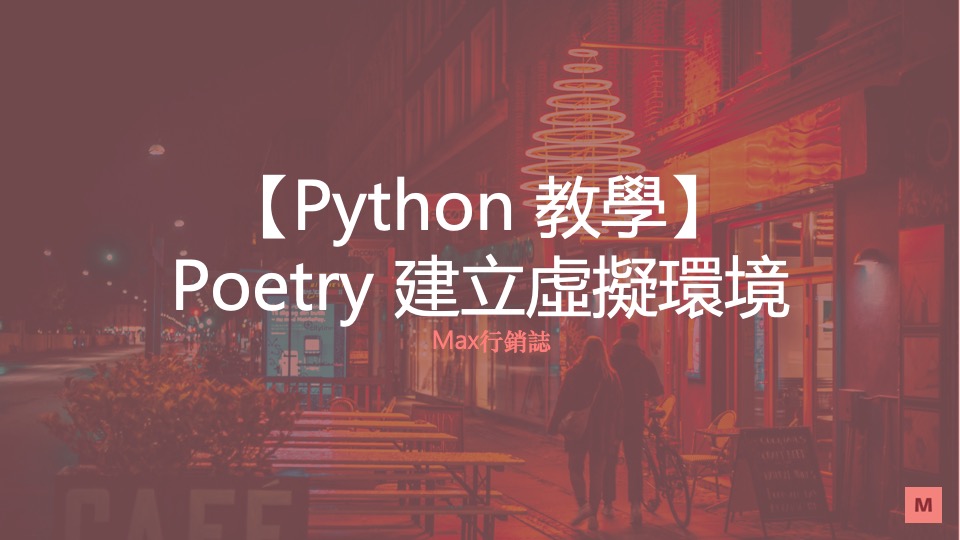Poetry 是一個 Python 的套件管理工具,類似於 pip 套件管理,但還提供了建立虛擬環境,還有套件相依性管理,而且 Poetry 入門非常容易,使用過後就回不去 pip + venv,適合新手推薦大家使用 Poerty。
Table
Poetry 安裝
Poetry 安裝需要在 Python 版本 2.7 or 3.5+ 以上
1. Poetry 在 Mac 或 Linux 安裝的朋友:
- 可以用 Homebrew 安裝
|
1 |
$ brew install poetry |
- 或用 curl 下載,兩者擇一使用
|
1 |
$ curl -sSL https://install.python-poetry.org | python3 - |
2. Poetry 在 Windows 安裝的朋友:
|
1 |
$ (Invoke-WebRequest -Uri https://install.python-poetry.org -UseBasicParsing).Content | py - |
3. 查看 Poetry 安裝版本
安裝好 Poetry 後,輸入以下指令,如果看到類似 Poetry 1.1.4 代表安裝成功囉!
|
1 2 |
$ poetry --version >> Poetry 1.3.1 |
4. 如何更新 Poetry 版本
|
1 |
$ poetry self update |
5. 如何移除 Poetry 套件
|
1 |
$ python get-poetry.py --uninstall |
Poetry 基本操作
1. 初始設定
建立一個新的專案資料夾:
|
1 |
$ poetry new poetry-demo |
已經有專案資料夾:
|
1 2 |
$ cd existing-project $ poetry init |
建立完之後,資料夾結構如下,而其中pyproject.toml 最為重要,
|
1 2 3 4 5 6 7 8 |
/poetry-tutorial-project ├── README.md ├── poetry_tutorial_project │ └── __init__.py ├── pyproject.toml └── tests ├── __init__.py └── test_poetry_tutorial_project.py |
2. 安裝套件
如果要使用 Poetry 安裝套件,只需要輸入poetry add {name},而刪除的話則是 poetry remove {name},像是我們今天想安裝 black 套件的話:
|
1 |
$ poetry add black |
如果在指令後面加上 poetry add {name} --dev 則會在開發環境上安裝指定的套件
- 查看安裝過的套件
|
1 |
poetry show |
如果後面加上 --no-dev 的話,則只會顯示正式環境的安裝套件,加上 --tree 的話,則會用樹狀來呈現目前已經安裝的套件
|
1 2 3 4 |
# options • --no-dev: Do not list the dev dependencies. • --tree: List the dependencies as a tree. • --latest (-l): Show the latest version. |
4. Poetry 匯出成 requirements.txt
|
1 |
$ poetry export -f requirements.txt --without-hashes > requirements.txt |
以下是一些參數可以選擇使用,像是 --dev 就會涵蓋匯出開發環境的套件,--without-hashes 就可以去除 poetry 匯出有 hash 的 requirements.txt
|
1 2 3 4 5 6 7 |
• --format (-f): The format to export to (default: requirements.txt). Currently, only requirements.txt is supported. • --output (-o): The name of the output file. If omitted, print to standard output. • --dev: Include development dependencies. • --extras (-E): Extra sets of dependencies to include. • --without-hashes: Exclude hashes from the exported file. • --with-credentials: Include credentials for extra indices. |
5. 安裝 poetry 現有的套件
如果專案中已經有 pyproject.toml 的話,直接 poetry install 就可以囉
6. 開啟 poetry 環境
輸入 poetry shell 開啟虛擬環境,要關閉的話輸入 exit 即可離開
7. 指定 Python 環境
|
1 |
poetry env use python3.8 |
關於 Python 教學的延伸閱讀:
▍本站的其他相關教學:
- [Python教學] 基礎指南全集
- [Python教學] 一切皆為物件,到底什麼是物件 Object ?
- [Python教學] 物件導向 – Class 類的 封裝 / 繼承 / 多型
- [Python教學] 裝飾詞原理到應用
- [Python教學] @property 是什麼? 使用場景和用法介紹
- [Python教學] Class / Static / Abstract Method 初探
- [Python教學] dataclass 是什麼? (python 3.7+)
以上就是 Python 環境管理,讓 poetry 幫你建立虛擬環境的使用教學,希望對你有幫助,那本篇就介紹到這邊,任何問題歡迎底下留言!